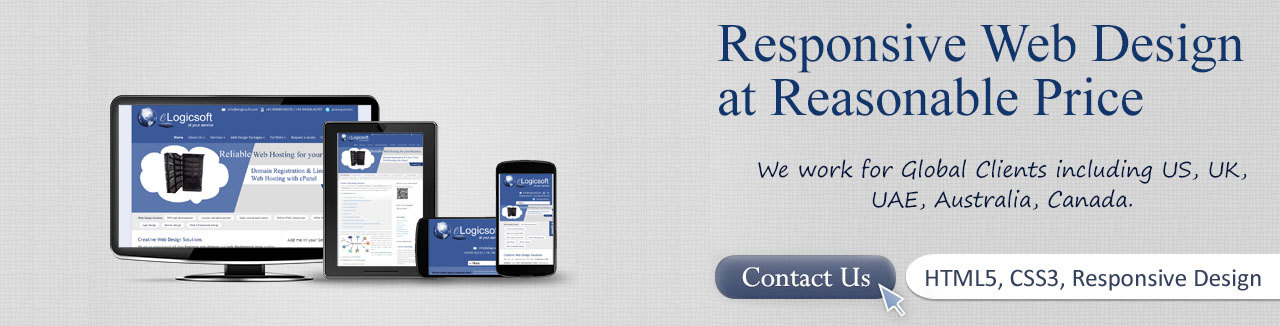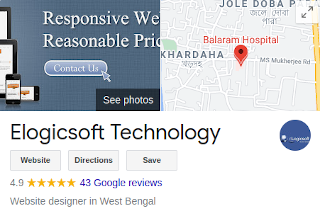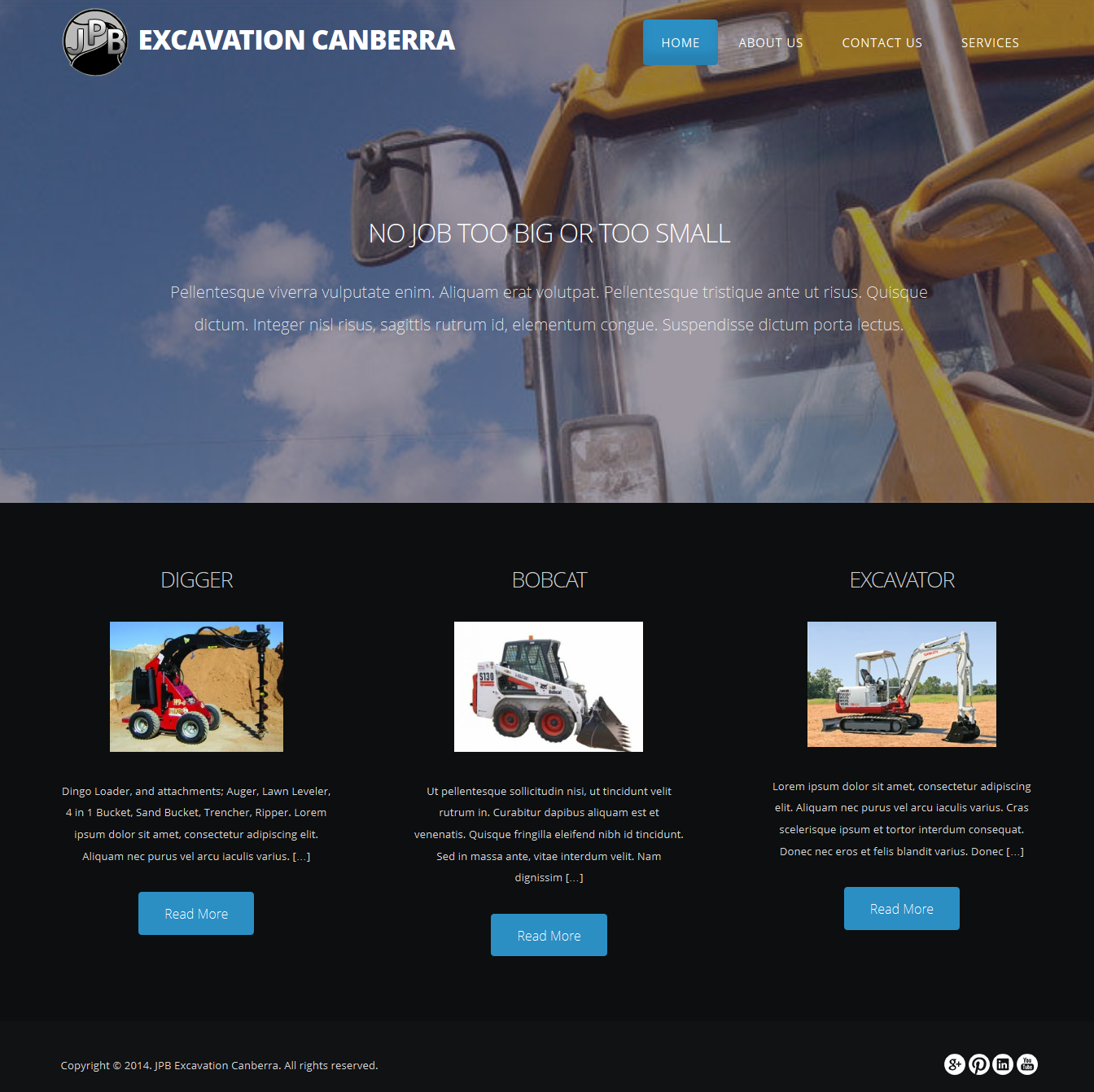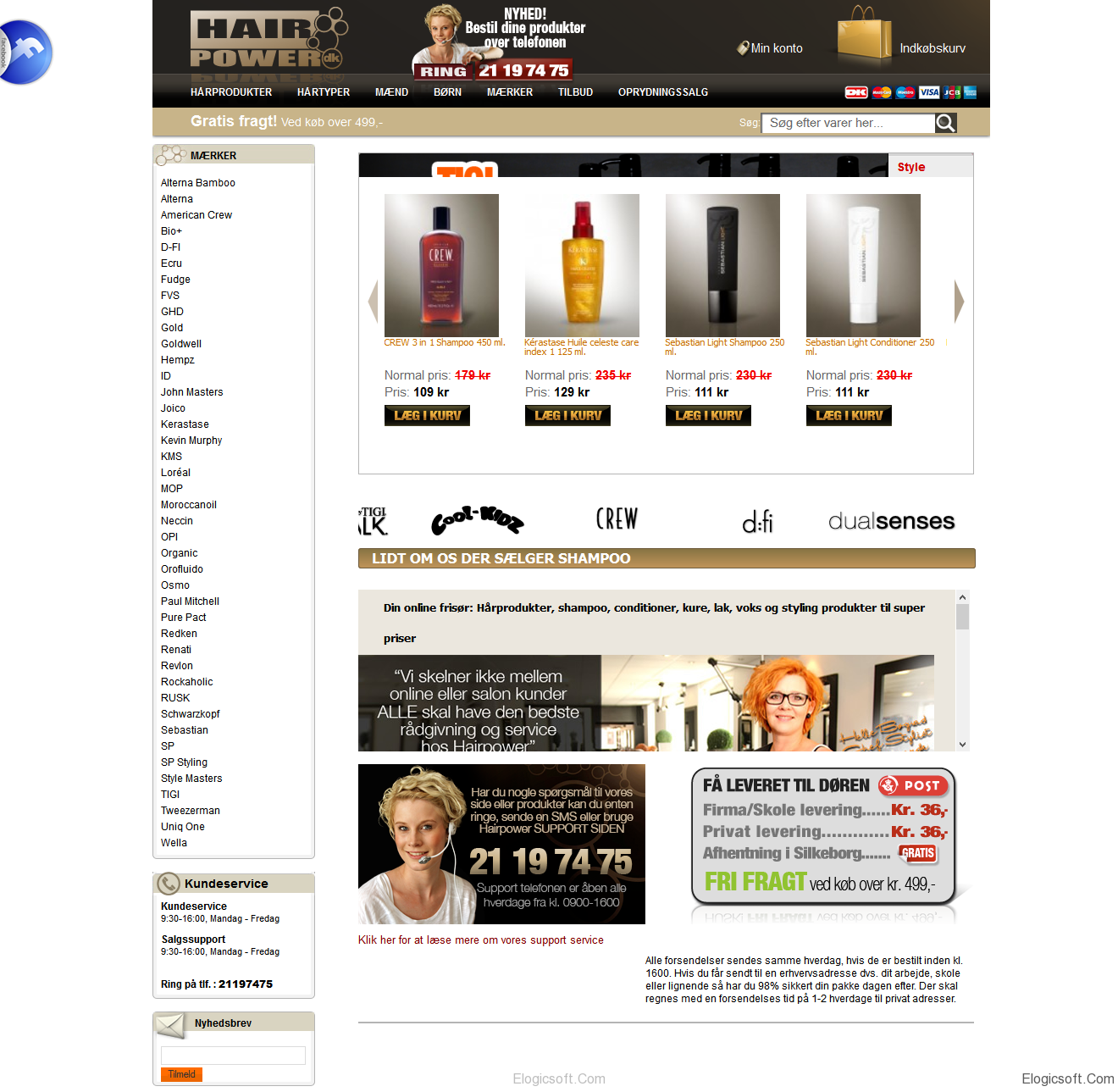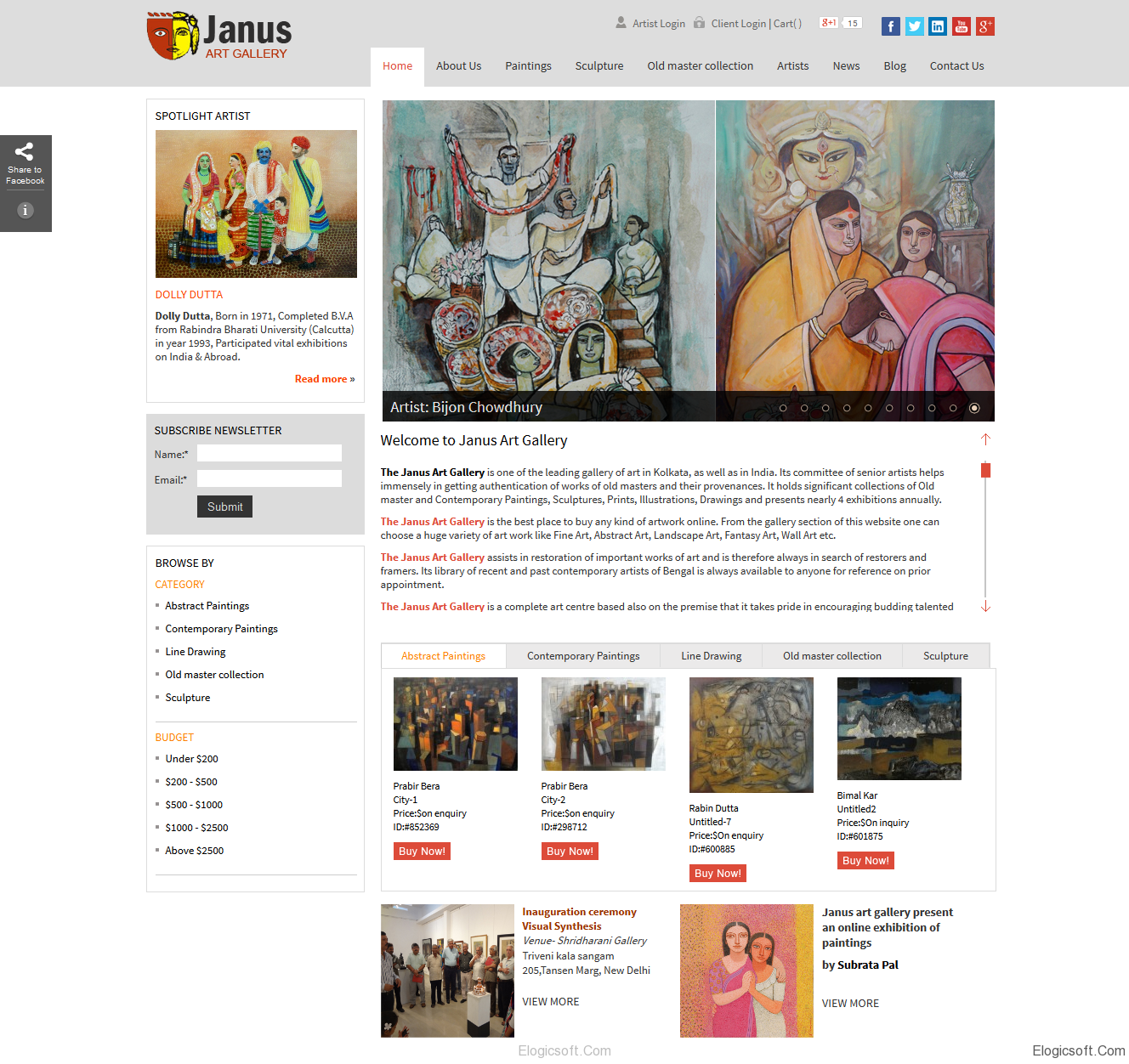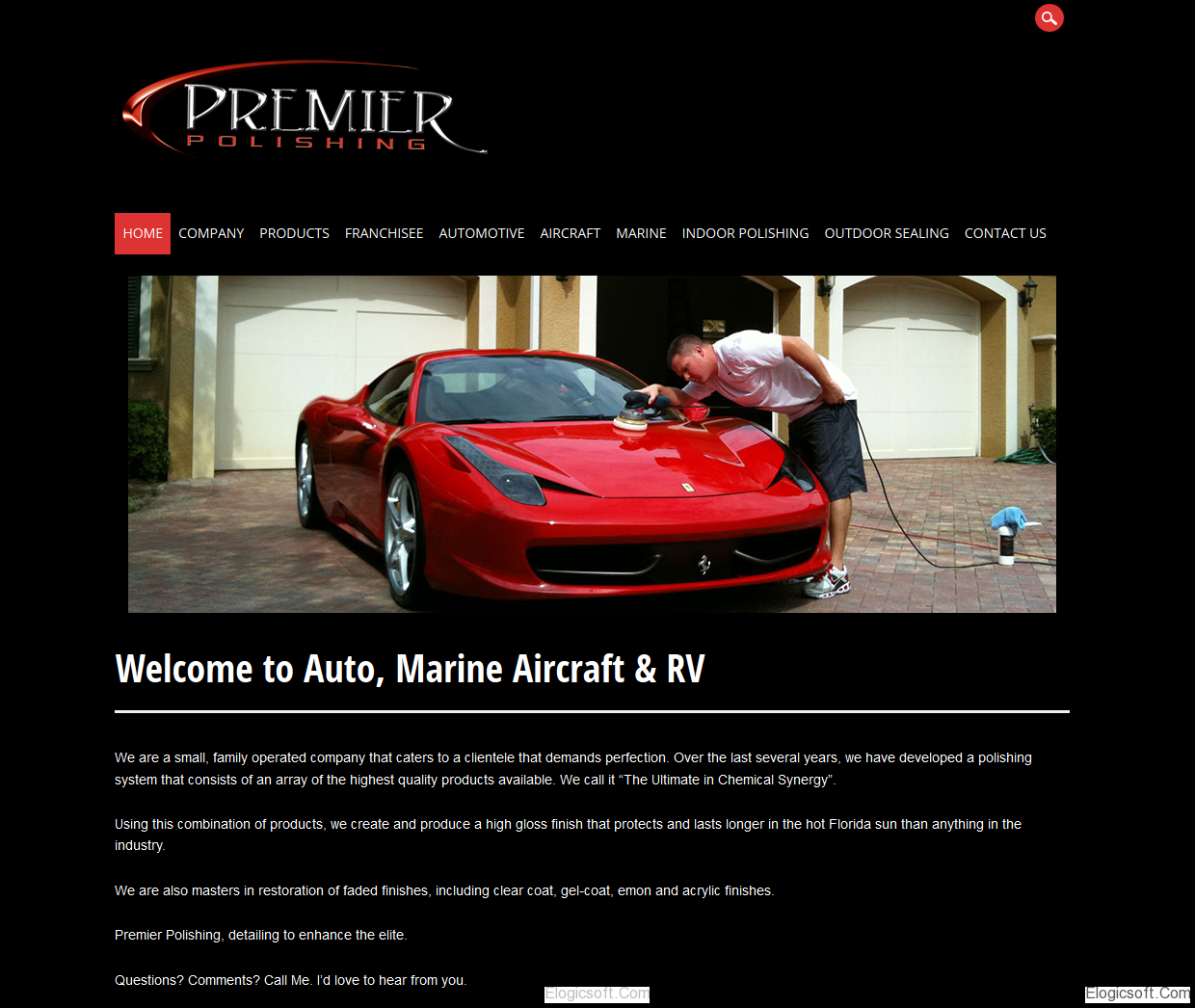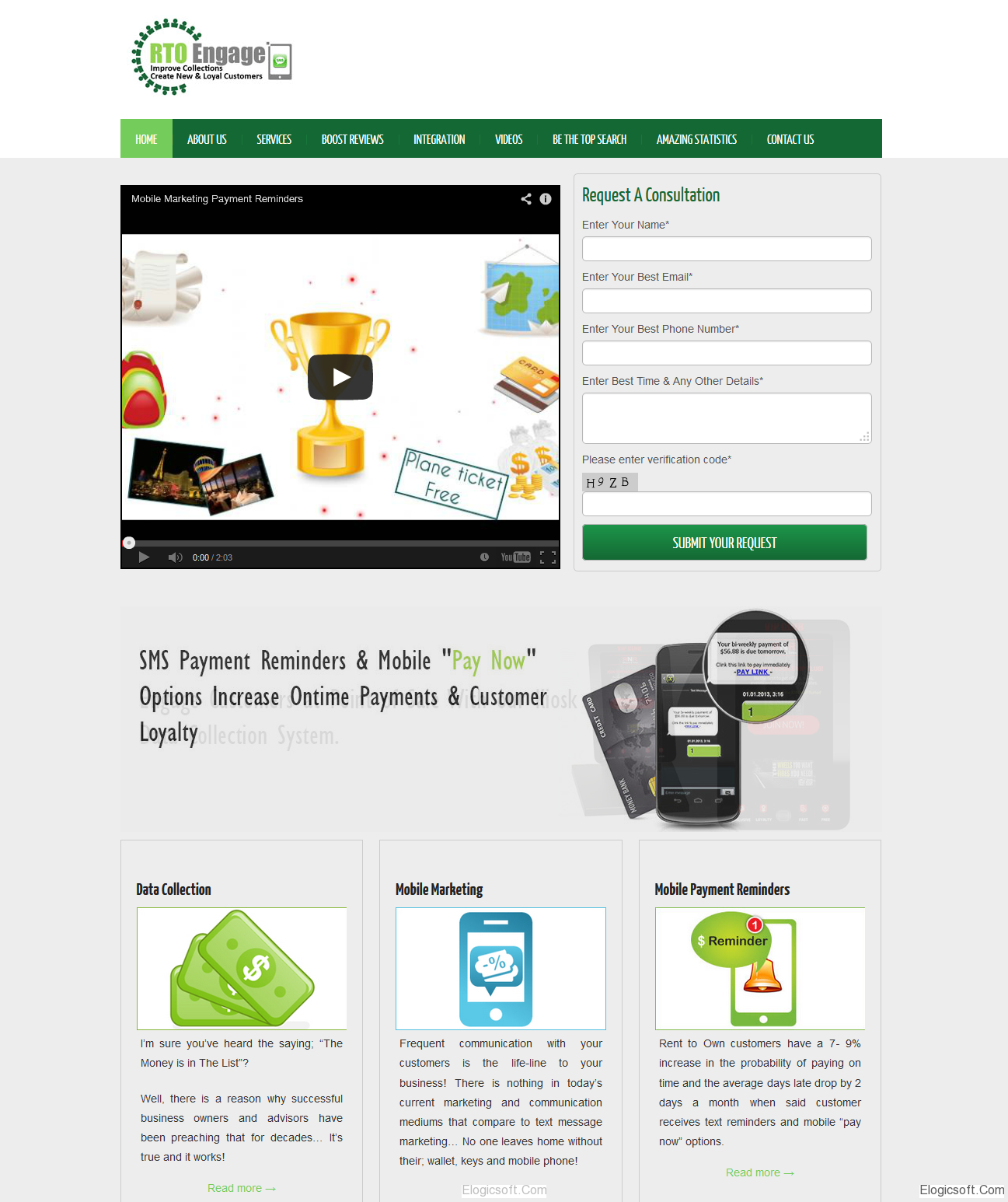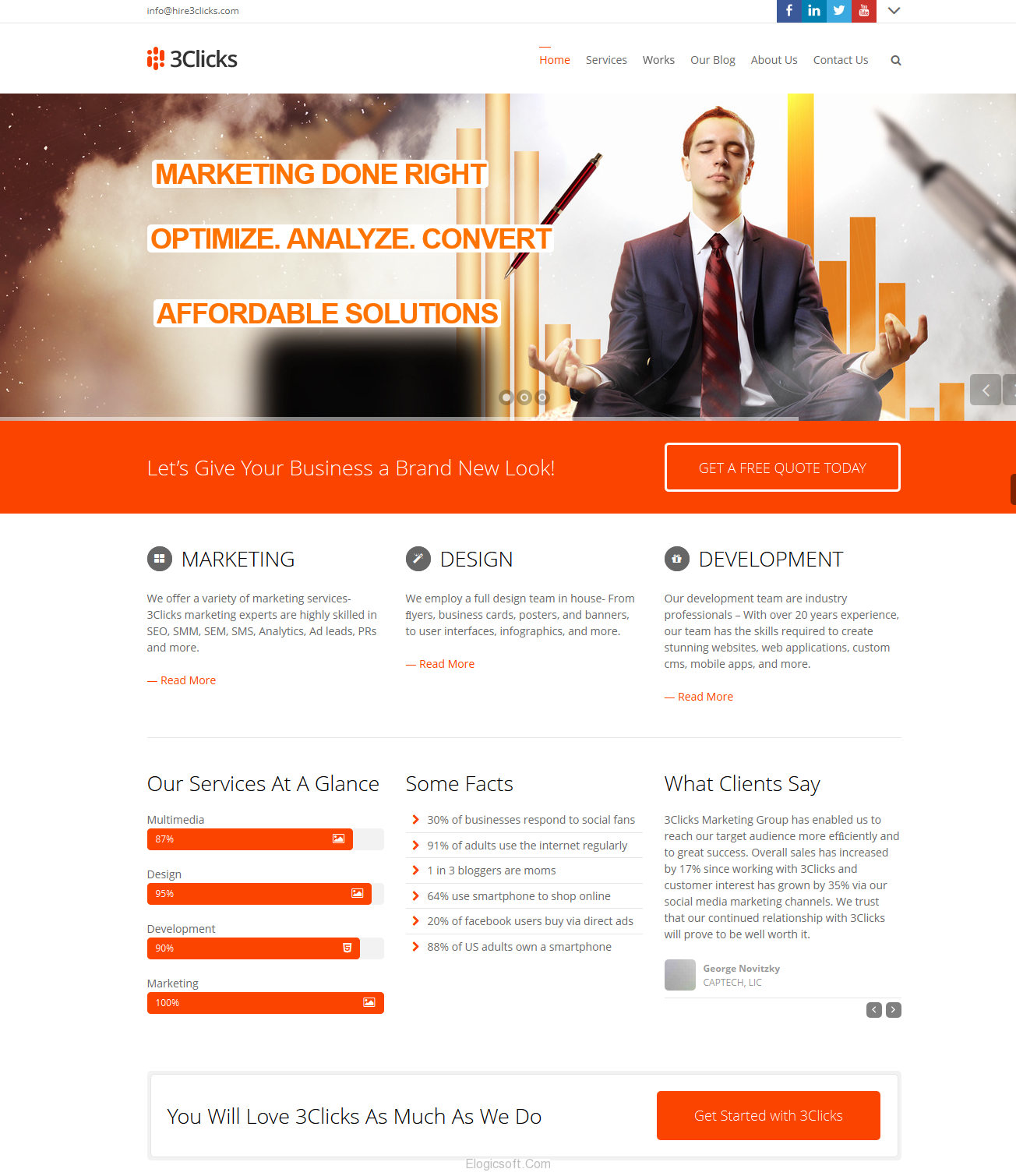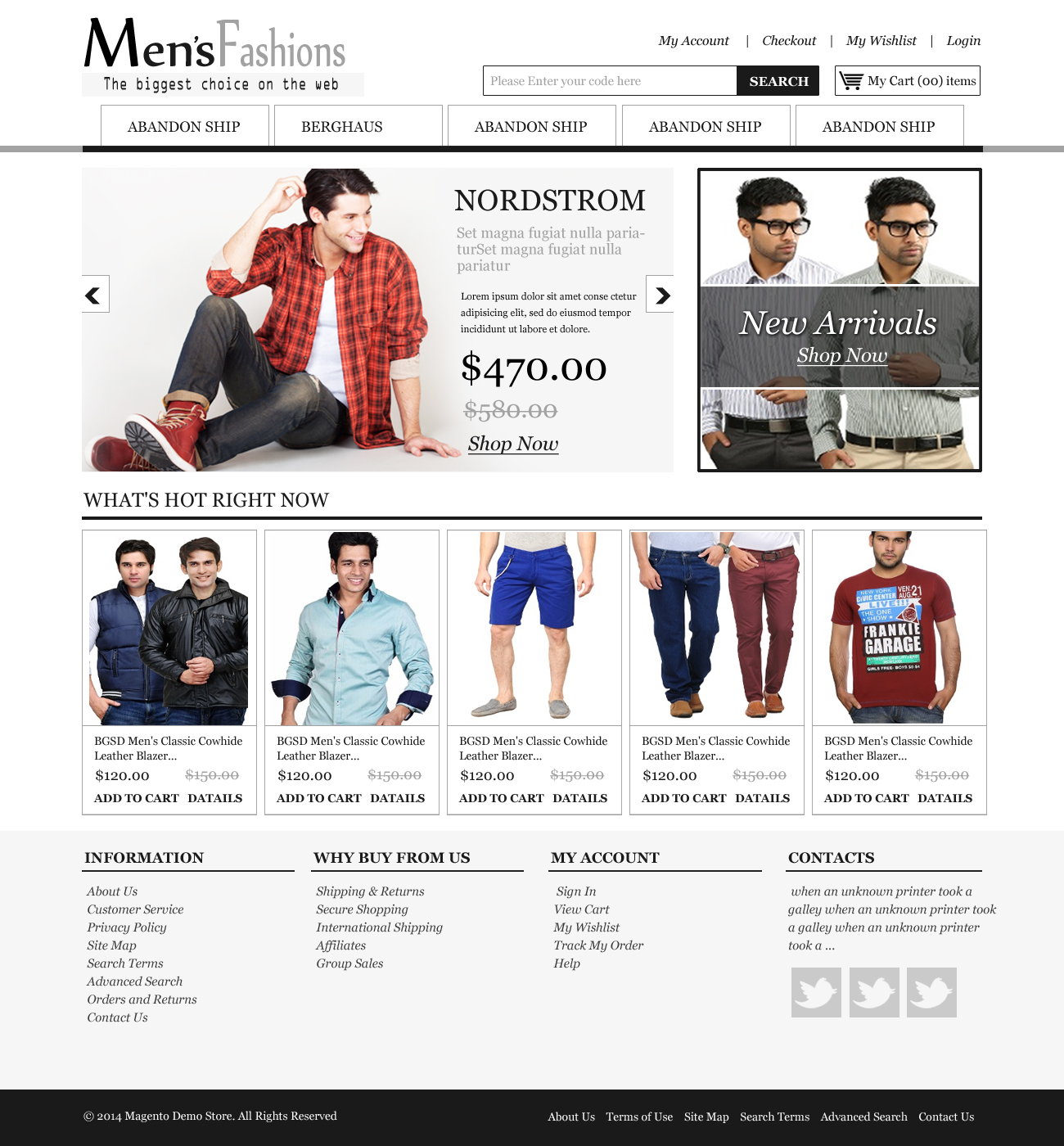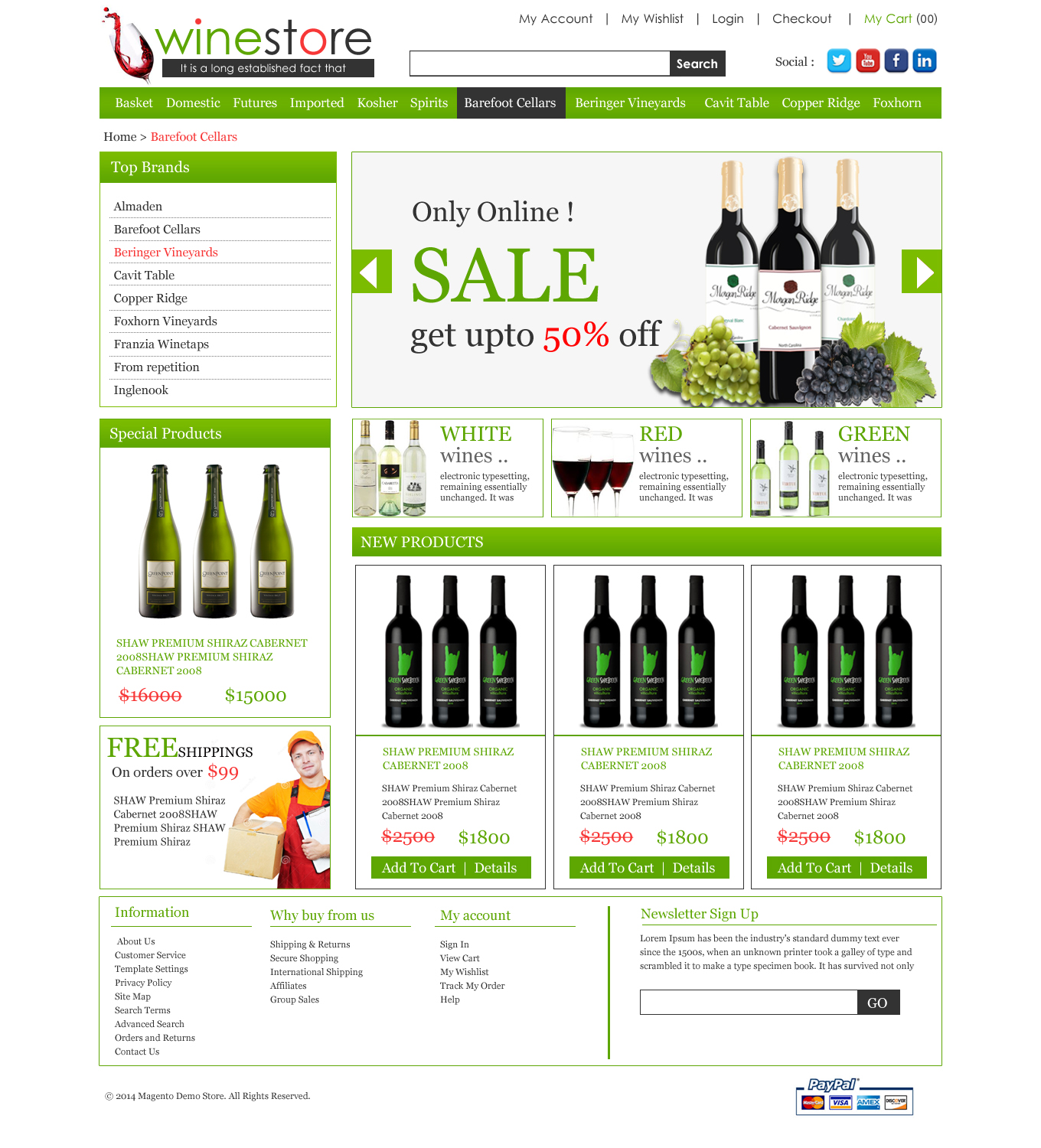February 6, 2016 at 12:49 pm
Install an SSL certificate Use either of the following methods to install an SSLcertificates on your server. If the installation succeeds, WHM displays a confirmation message. If the installation fails, WHM displays an error message to indicate the problem. Browse Certificates To find and select a certificate on your server, and install it, perform the following steps: Click Browse Certificates. The SSL Certificate Listwindow will appear. Select an account from the Browse Accountmenu, or select Browse Apache. Note: The menu’s certificates correspond to the account that you select. This menu does not indicate that the system will install the selected certificate to the selected account. Select […]
 Author: elogicsoft
Author: elogicsoft
The author is an experienced web designer and PHP developer from India. He has more than 10 years of extensive experience in the field of web design, development, Project management, Client dealings.
March 25, 2010 at 1:03 am
Yes this is perhaps the biggest question among the new clients who are not so aware about website hosting. And remember most of the clients often do mistakes while choosing a perfect hosting company. Some clients goes for cheaper one quiet natural but please keep it in mind that if your site is regularly getting down due to server issues then nobody will visit your site again on the next day. And if you use your web site for your business growth then it will surely be a disaster I believe. So to keep your business going one should […]
 Author: elogicsoft
Author: elogicsoft
The author is an experienced web designer and PHP developer from India. He has more than 10 years of extensive experience in the field of web design, development, Project management, Client dealings.